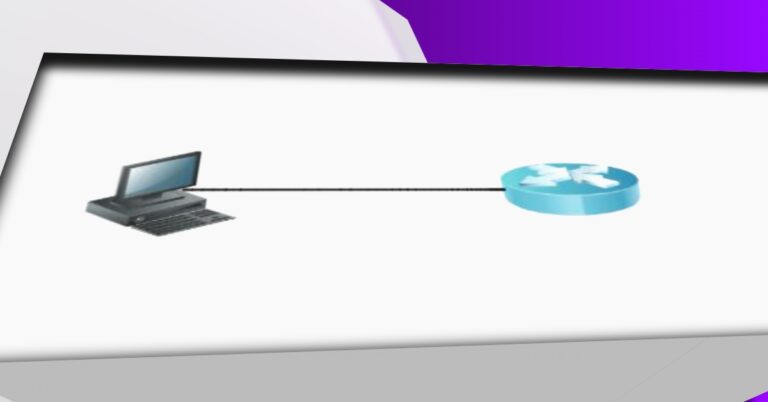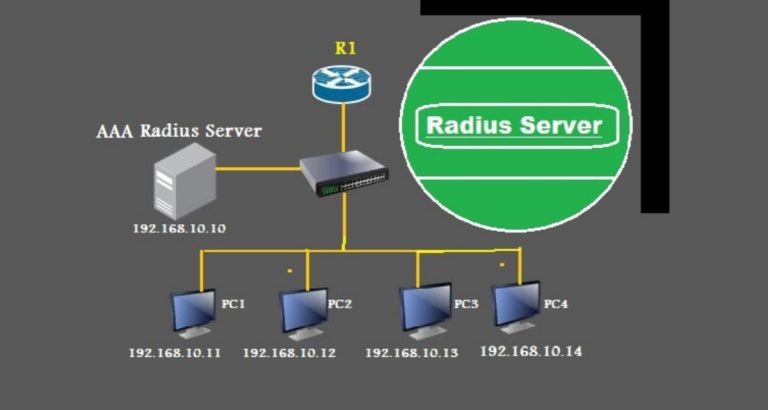How to Connect Two Computers in a Packet Tracer?
In this article, I will teach you how to connect two computers to a Cisco packet tracer. For this reason, first, take two PCs from [end devices], then connect them by crossover cable from [connection] in the Packet Tracer. It is the basic starter lab for a student entering into computer networking fields. A student or network professional starts from such an easy lab.
Assign IP addresses to the PCs and then ping each PC to verify their connectivity.
Step 1:-Turn on the packet tracer as below in the diagram,
Step 2:- select [End Devices] & then take two PCs.

Connect the Two PCs by taking a crossover cable from [Connections] because the crossover cable connects the same type of devices.
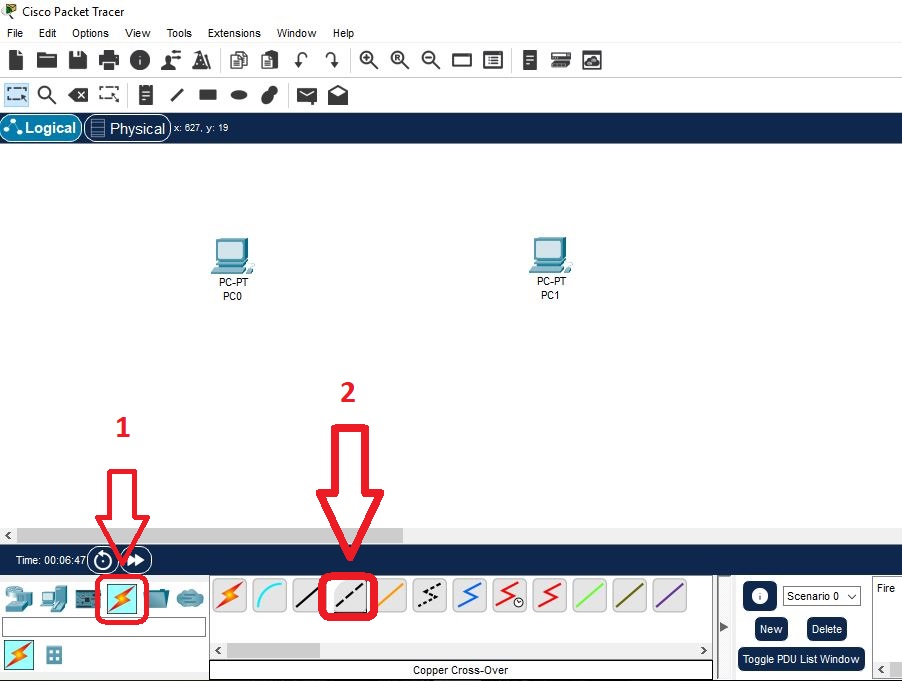
Click on PC0 and select FastEthernet 0. Similarly, click on PC1 and select FastEthernet 0.

After connecting the cable, it will look like this as

The next step is assigning IP addresses to both PCs. Click on PC0 and then click on Desktop, after that, click on IP configuration.

Assign IP address 1.1.1.1 to the PC0. After assigning an IP address, close the window.

Now repeat the same step and assign an IP address to the PC1.

Click on IP configuration

Assign IP address 1.1.1.2 to the Pc1

We assigned IP addresses to them. The next phase is to find their connectivity through the ping command. For this reason, click on PC0, then the desktop, and then click on the command prompt.

In the command prompt, enter the ping command and then write an IP address 1.1.1.2 of the 2nd PC (PC1 Destination address), If you get this message as in the below diagram, then the ping command is successful i.e. both PCs are working.

From the above command, it is clear that both PCs are connected and working fine.
Keep practicing and perfecting your CCNA skills! Discover more CCNA labs on our practice pages.