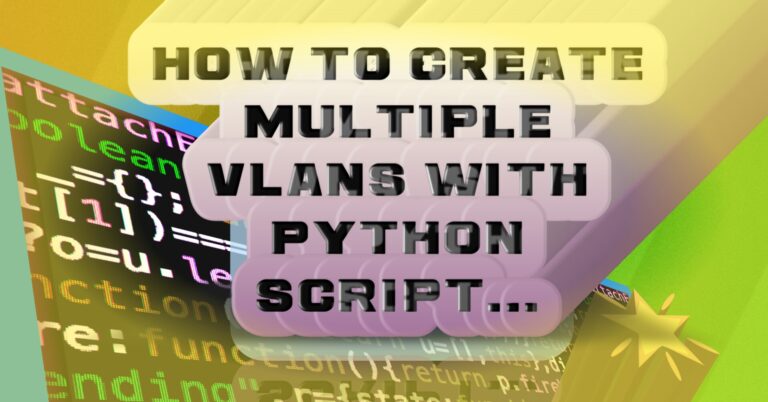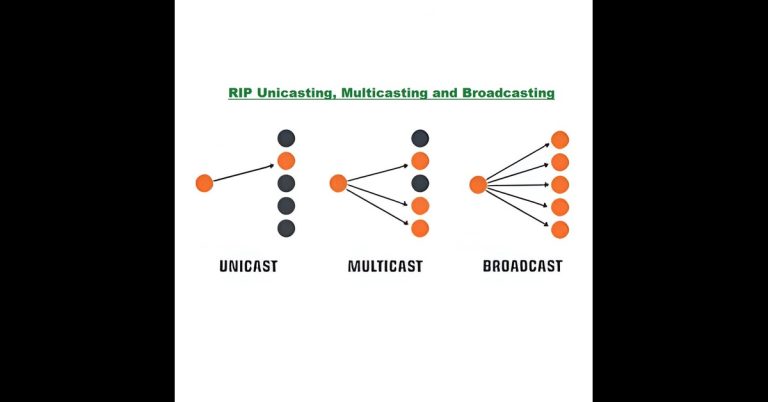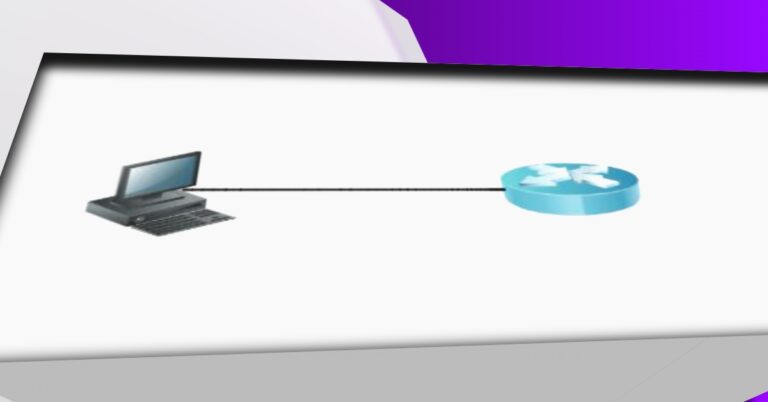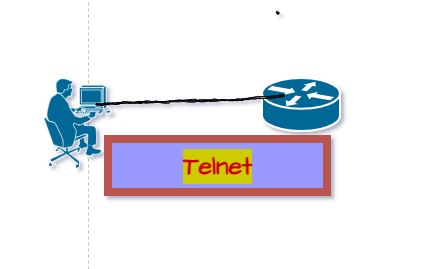How to Configure IPv6 in a LAN Environment
Are you ready to future-proof your local network with IPv6? In this tutorial, we’ll walk you through configuring IPv6 in a LAN (Local Area Network) environment. You’ll learn how to connect two IPv6 subnets using a router, assign addresses to hosts, and enable inter-LAN communication—all without the need for NAT.
While IPv6 may seem complex, this lab simplifies the setup with step-by-step guidance using Cisco equipment. By the end, you’ll have a scalable, IPv6-ready network that follows best practices for internal address planning.
Setting Up the First LAN
First, we will create a simple LAN where we will use a Cisco 2960 switch model and three PCs. After it, we will assign IPv6 address to each of the PC having a range of FD12:3456:789A:1::/64.

Assign the first Ipv6 to the PC1 as: FD12:3456:789A:1::11/64 as below in the diagram;

Also Assign IPv6 to PC2 and PC3 as below;
PC2: FD12:3456:789A:A::12/64
PC3: FD12:3456:789A:A::13/64
To check connectivity with LAN, ping from PC1 to PC2 and PC3;

We have succesffully ping PC2 and PC3 with the correct IPv6 address.
Add Another LAN with a Router
Now, let’s expand the topology by adding a second LAN connected through a router. Each side will be its own IPv6 subnet.
Assign IPv6 address to the LAN’s PCs (PC4, PC5, and PC6) using using FD12:3456:789A:2::/64
PC4: FD12:3456:789A:2::21/64
PC4: FD12:3456:789A:2::22/64
PC4: FD12:3456:789A:2::23/64

The configuration of the router is below;

Verify connecitivity within a new LAN. Ping from PC5 and PC6 from PC4.

Check the Interface IP on the router interfaces as given below;

Ping the router gateway and PC4 from the PC1;

The PC1 has successfully ping the router fastethernet 0/1, but it didn’t ping the PC4. The reason is, we have not enable ipv6 routing on the router.

Again ping the PC4 from the PC1.

This time it has ping the PC4, which ensure that we have successfully configure IPv6 in a LAN environment.
Again, ping the HTTP (Web) server from the PC1;

Browse the HTTP server within LAN or from another LAN. Here, we are browsing it from the PC1, through it IPv6 address.

Conclusion
Setting up IPv6 in a Local Area Network may seem tricky at first, but as this guide showed, it’s was simple with the right steps. From assigning addresses to enabling IPv6 routing, you now have a working, scalable, NAT-free network. This setup is a solid foundation for future IPv6 networking — whether for labs, learning, or production use.
FAQs:
What type of IPv6 address is best for LANs?
As we use private IPv6 in a LAn, in the same way we are using Unique Local Addresses fd00::/8 in local area network. They are private, secure and not routable on the internet.
How do I enable IPv6 routing on a Cisco router?
By default, IPv6 routing is disabled on a Cisco router, due to which we enable it through the following command:
Router(config)# ipv6 unicast-routing
It enables IPv6 packet forwarding between the interfaces.
Can IPv6 work without internet access?
Yes, IPv6 works without internet access through the use of Unique Local Addresses. Devices will communcate with each other, share resources internally without the need of internet access.