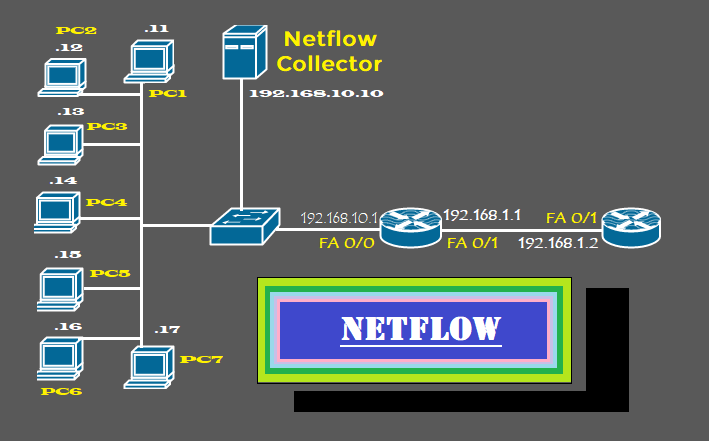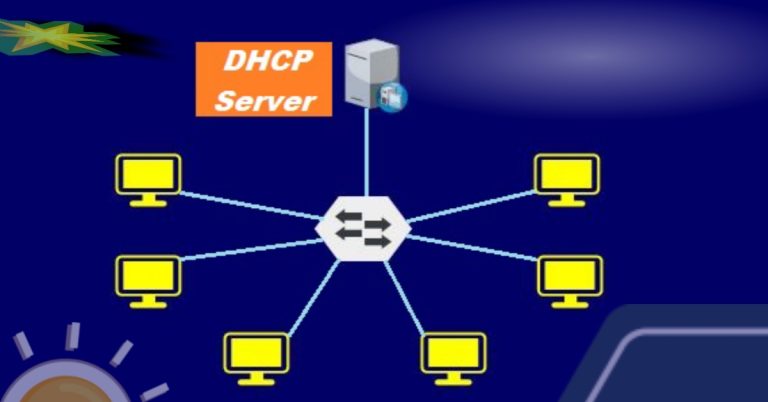How to unveil RIP auto and no auto-summary command
Routing information protocol summary or RIP summary is also known as route aggregation or route summarization. RiP’s summary sends multiple contiguous network prefixes as one subnet. It reduces the size of the routing table. The advantages of a small routing table are short convergence time, low bandwidth consumption, and improved overall network stability. RIP auto and no auto-summary commands reduce and expand the routing table of a Router.
The RIP sends an aggregated route if we don’t apply no auto-summary command. It sends its main route only and disregards sub-network. If we don’t use the auto-summary command, then it does it by default. The routes in RIP configuration are auto-summary by default. However, if we use no auto-summary command in RIP, then RIP protocol will transit its detail route, and not a summary route. The detailed route will consist of the main route and sub-networks.
Suppose here we configured Loopback interfaces on Router R1 as.
192.168.1.1/28
192.168.1.17/28
192.168.1.33/28
192.168.1.49/28
192.168.1.65/28
These are the 192.168.1.0/24 network subnets, so if we don’t use no auto-summary route command in RIP protocol, Router R1 will send its aggregate route as 192.168.1.0/24. But if we use a no-auto-summary command, then it will send subnets of 192.168.1.0/24 network as,

Lab topology for RIP auto and no auto-summary
In the below topology, we have used four Routers R1, R2, R#, and R4.

Anyhow, list the configuration of router R1 by the use of the show IP route.

Similarly, the Routing table of R3.

Also, check the configuration of R4.

As we saw in the routers R2, R3, and R4 through the IP route command, R1 sends auto-summary to the other routers.
But if we apply this command [no auto-summary], then R1 will send detailed routes to other Routers i.e. subnetworks.

Now check on each router (R2, R3, R4), to check no auto-summary command results on the said routers. There is no change in R1 routes, but the changes we will see on R2, R3 & R4 routes.
Let’s check on each router.
First, check on R2.

The no auto-summary routes have been reached to the R2. You should wait up to 30 seconds because RIP doesn’t send trigger updates by default.
Routes on Router R3.

At the last check the routing table of R4.