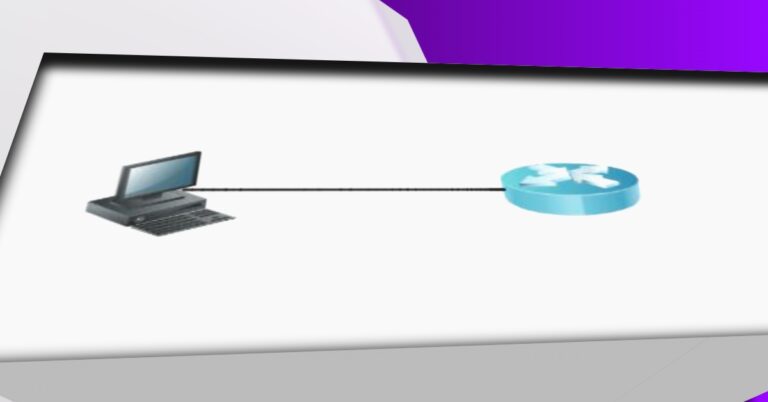How to Calculate EIGRP Metric Formula: Easy Calculation Process
Introduction
When we want to send data in the EIGRP inter-network, then EIGRP considers different factors to send data on the best path, if multiple paths exist. The EIGRP metric does this task. Moreover, It consists of Five different things to consider for the best path selection. It is also called a composite metric. Composite means more than one value. So EIGRP has a composite metric because it is formed by combining more than one value. The composite metric consists of:
- Bandwidth (How Much Data Can Flow)
- Delay (Time it Takes to Travel)
- Reliability ( How reliable is the path)
- Load (How much the path is crowded)
- MTU
Where MTU is a tie breaker. We broadly categorize the above values into two categories.
- Hard values b) Soft values
a) Hard Values
Hard values are those that we configure under the interface. These values are bandwidth and delay. Bandwidth is inversely proportional to delay. The greater the bandwidth, the lower will be the delay.

b) Soft values
Those values that are measured values, it depends on the interface or link. The values are reliability and load. E.g. We can show it in the below show interface command.

Load and reliability are different at different interfaces. It communicates only during neighbor forming. An interface with greater speed will have less load and more reliability while an interface with low speed will have low reliability and high load.

EIGRP Metric formula
EIGRP has a composite metric. Its metric consists of k-values. Its formula is below:

The k-values are, K1=1, K2=0, K3=1, K4=0. K values are just variables through which we represent metric values. K values are not the EIGRP metric but are used inside metric calculation. There are six different things in the EIGRP composite metric.
Here we will use the below topology network. Configure all the IP addresses as in the screenshot.

Put the values in the formula below:

So in this image, we will use a formula and configure its values.
Put the values of k1=k3=1, while k2=k4=0. When we will calculate all the values, then k2=k4 will result in 0, because its values are 0. When we either multiply or divide any digit with zero, then it produces zero.

We are going to combine all the values in one screenshot. So, we can see all the values in one screenshot.