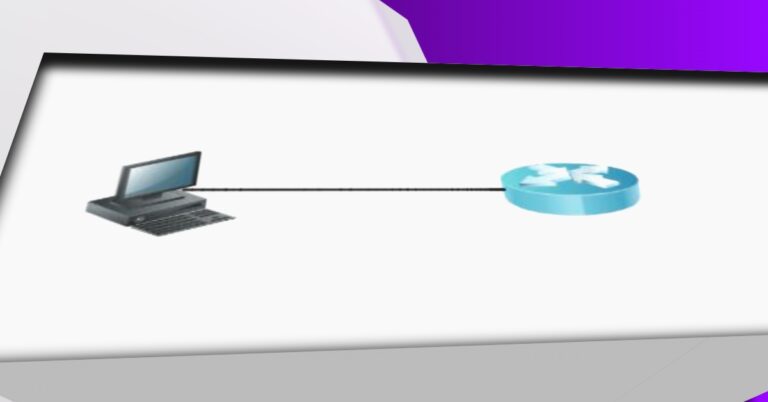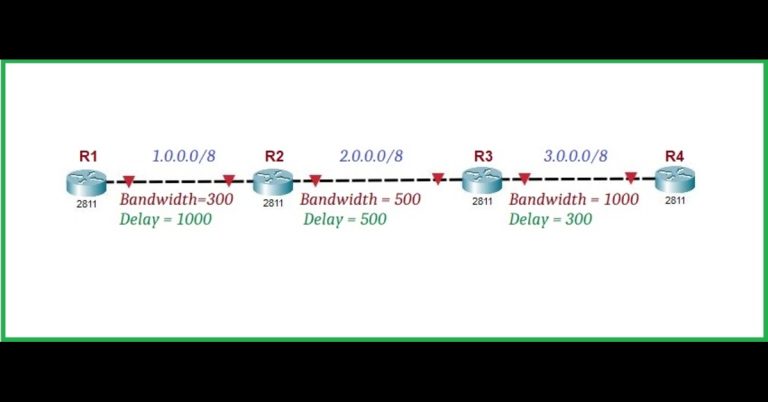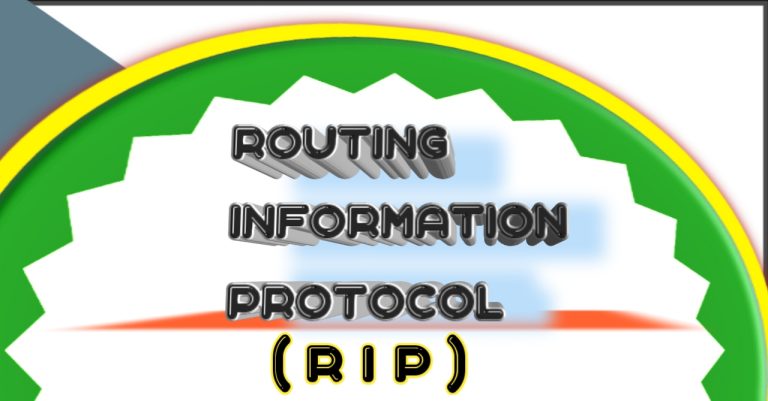IPv6 Static Routing Configuration Made Easy With Examples
Introduction
IPv6 is the recent version of the IP address that is designed to replace IPv4 due to its limitations. One of the essential components in computer networking is static routing. We can configure static routing in both IPv4 and IPv6. IPv6 static routes play a foundational role in smaller networks. It also helps beginners to get their hands on IPv6 route commands.
IPv6 static routing refers to the manual configuration of routing entries in a router’s routing table. While dynamic routing adapt changes when there is any change in the network topology.
Importance of Static Routing in IPv6
- Although most of the modern networks run dynamic routing protocols like OSPFv3 or BGP, static routing remains relevant in IPv6 for several reasons:
- Simplicity: It is easier to configure and manage static route in small or stable networks.
- Security: As static routing entries are configured manually, there’s no risk of routing updates being hijacked or spoofed as with dynamic routing protocols.
- Low Resource Usage: Static routing consumes fewer CPU cycles or memory, which makes it suitable for lightweight systems.
- Lab and Learning Environments: It’s ideal for students and network engineers to understand the basics of IPv6 routing.
Below are the IPv6 address configurations of the routers.
IPv6 Address Configuration Summary for Static Routing:
- R2
Fa0/0: 2001:DB8:1::1/64 (link to R3)
Fa0/1: 2001:DB8:2::1/64 (link to R4)
Loopback0: 2001:DB8:10::1/64 (R2’s internal network)
- R3
Fa0/0: 2001:DB8:1::2/64 (link to R2)
Fa0/1: 2001:DB8:3::1/64 (link to R4)
Loopback0: 2001:DB8:20::1/64 (R3’s internal network)
- R4
Fa0/0: 2001:DB8:3::2/64 (link to R3)
Fa0/1: 2001:DB8:2::2/64 (link to R2)
Loopback0: 2001:DB8:30::1/64 (R4’s internal network)
While the detailed configuration of the routers are given below in the form of a screenshot:
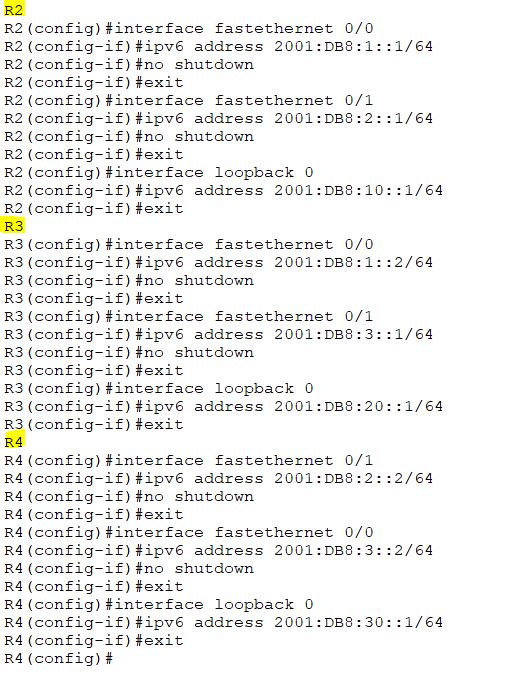
Check the connectivity by pinging each router.

Also, ping the loopback interfaces of R3 and R4 from R2 as well;
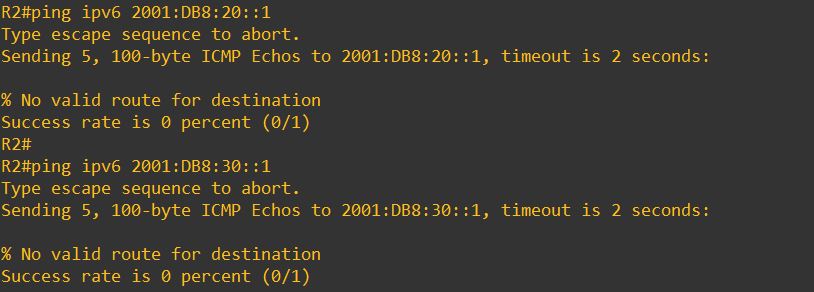
It was not successful because there is no route towards R3 and R4 loopback interfaces.
Configure the IPv6 static route on each router.
The command starting from the ! is just like a comment, as we write in the programming language for explanation purposes. For example, “!static route to route between R3-R4 via (2001:DB8:2::2)” in the below screenshot has been used for explanation purposes.
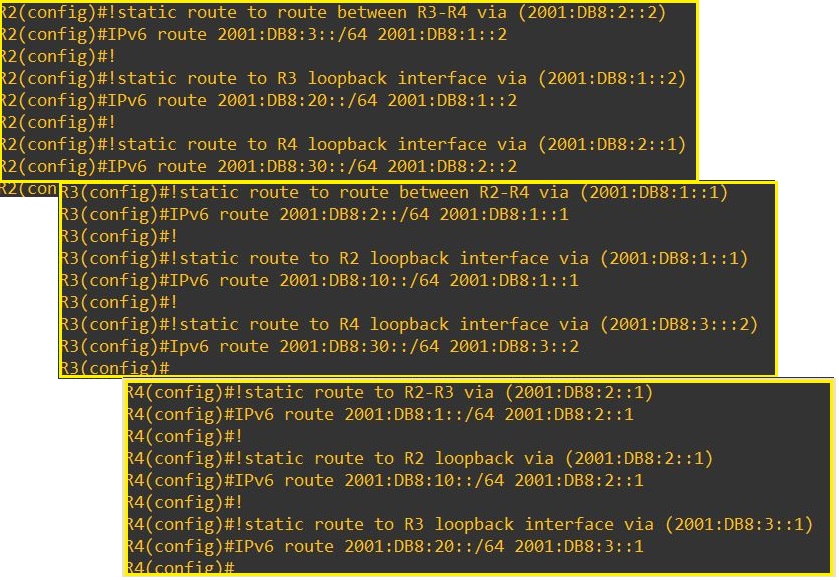
Now ping the interface that was not successful before.
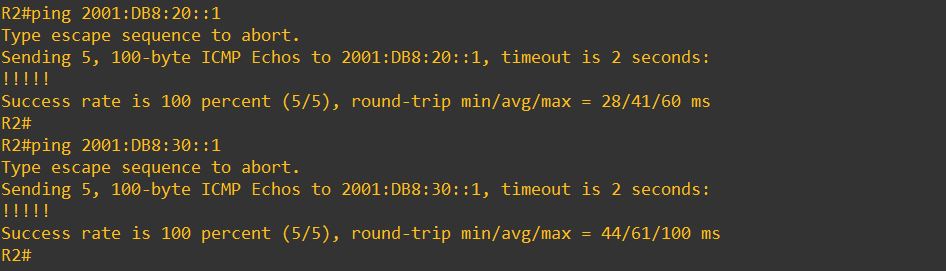
Conclusion
Through this hands-on configuration, we not only ensured full connectivity between routers R2, R3, and R4, but also highlighted the importance of manually defining routes to reach loopback interfaces and remote networks. Understanding and implementing static routes in IPv6 helps build a strong foundation for more advanced networking concepts and prepares learners for working with dynamic routing protocols in larger, real-world scenarios.