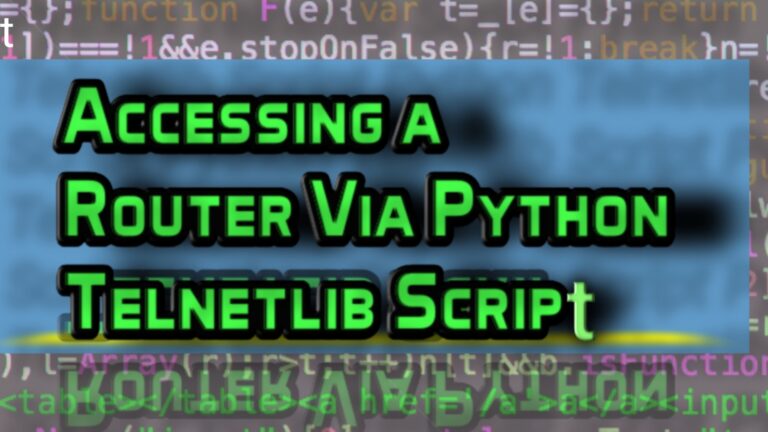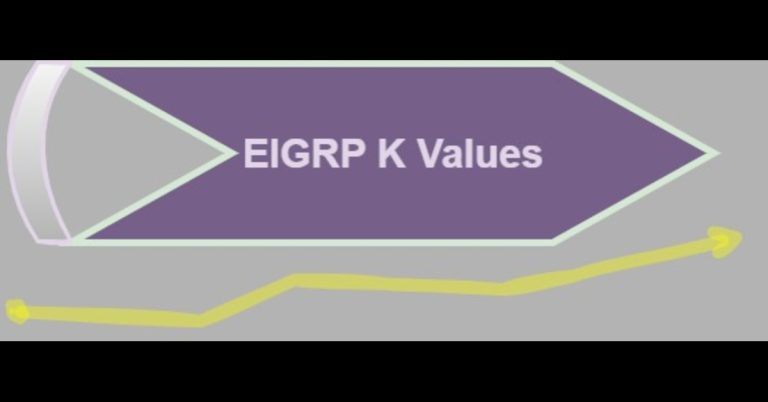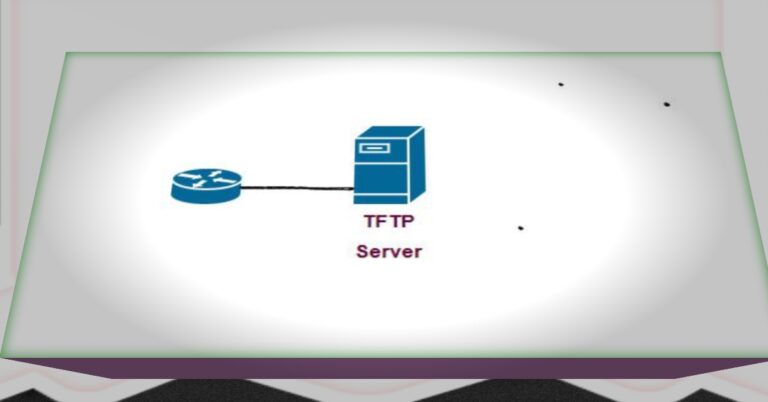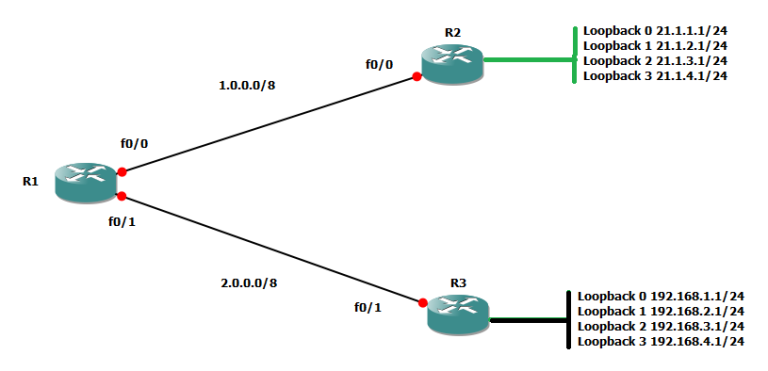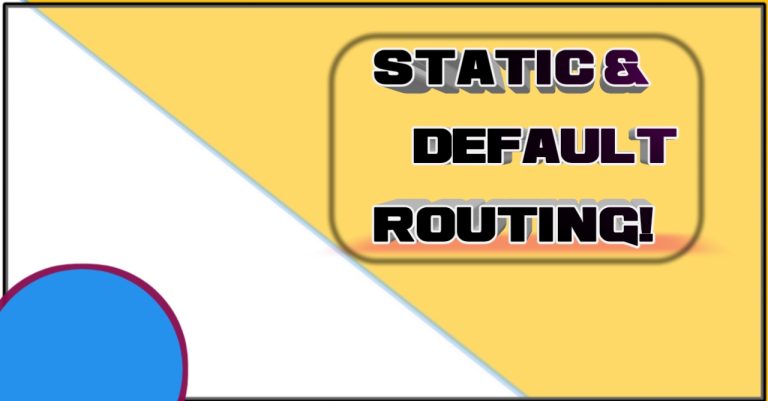RIP Timers Explained: How to Implement on Cisco Routers
Introduction to RIP Timers
Routing information protocol or RIP is a simple distance vector routing protocol. Timer plays an important role in modern computer networking. Any delay in the network decreases its reliability, which affects its performance. Finally, the organization hesitates to adopt it in its core networking. RIP uses a mechanism known as RIP timers. It plays an important role in routing for the efficient exchange of information between routers on time.
RIP timers inspect the communications between networking devices when it is sent and received. RIP uses four types of timers, which are below.
i) Update Timer
The update timer is 30 seconds. RIP sends an update time every 30 seconds to its neighbor.
ii) Invalid timer
The invalid timer is another type of RIP timer. It is six times of update timer. By default, an invalid timer is 180 seconds. It specifies the time for which it will wait, and after this time, It will declare that specific router as invalid or it is now unreachable.
iii) Flush timer
The flush timer combines an invalid timer plus 60 seconds more, so the total is 180+60=240 seconds. This is a time after which the unreachable route will be deleted from route entries e.g. routing table.
iv) Hold Down Timer
There is another fourth timer which is a hold-down timer which is 180 seconds. When a route declares itself unreachable, it holds that entry for up to 180 seconds. The purpose of this time is, that all routers should get an alert that this route has been down, and if there is any update about that down route, then it will not get that update.
Lab Topology for RIP Timers
Below is the lab topology for the RIP timer. We have used two routers R1 and R2. Both the routers are connecting through the 1.0.0.0/8 network. While 192.168.1.0/24 is R1 LAN and 192.168.2.0/24 is of R2 LAN.

IP and RIP configuration on R1

In the same way, configure IP and RIP on Router R2.

Before configuring timers we are going to see default timers on R1 and R1.

Similarly, check the default timer on R2

As shown in the topology, we will configure RIP timers on R1 and R2. Configure Timers on R1, so that R1 will send an update after 20 seconds, mark invalid receiving routes after 25 seconds, and hold invalid routes for 40 seconds while removing invalid routes after 55 seconds.
Similarly configure timers on R2, so that R2 will send updates after every 10 seconds, mark invalid routes for 15 seconds, hold invalid routes for 30 seconds, and remove invalid routes after 45 seconds.

The default RIP timers have been changed to the newly configured timers which we will see in the R1 and R2.

The default RIP timers from 30, 180, 180, and 240 seconds have been changed to 20, 25, 40, and 55 seconds. Similarly, the same command runs on R2 to see newly configured RIP times.

The same has happened with R2 Timers.