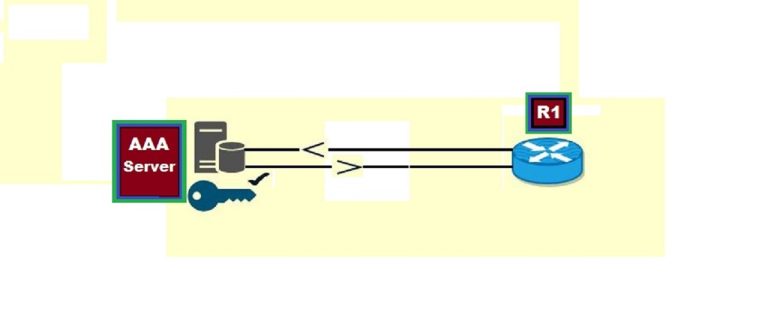MAC Address Fundamentals: What Is a MAC Address?
MAC stands for media access control. It is used to assign a unique address to Nodes in a computer networking environment for resource-sharing purposes without any trouble. Moreover, It works at data link layer 2 in the osi model. The data link layer is further subdivided into two parts, the LLC layer and the MAC layer. it is printed on the NIC card. That MAC address is printed by NIC card manufacturing companies. It is stored in the form of ROM or some other firmware mechanism. That’s why it is also called a Hardware address, Physical address, or burn-in address.
Structure of MAC address
it is 48-bit or 6 Bytes long & written in hexadecimal format. It has two written formats;
67-23-A5-33-8C-1B or 67:23:A5:33: BC: 1B separated by hyphen (-) or colon (:).
The 2nd method is written as three groups of four hexadecimal digits separated by dots (.) as 0001.4Bac.300A
Types
It is divided into two ports
- Universally administered
- Locally administered
MAC address is assigned to the NIC card by its manufacturing company, then it is called universally administered. For this purpose, every manufacturer assigns 1st three bytes combines 1st three bytes of MAC address to make a unique identifier number, and then assigns it to its NIC card. It’s also called an OUI (organization unique identifier) number. This OUI is assigned to every NIC card manufacturer. It completes its NIC card number by assigning any unique number to the remaining three bytes. OUI is assigned by IEEE to the manufacturer company which is composed of 24 bits or three bytes.
The organization assigned globally or universally administered address that is unique globally. As there are 48 bits in it. The 47th bit is the individual group (I/G) bit. When it has zero value, then we can assume that this address is for a device and when it is 1, then we can assume that this is a broadcast or multicast address. The next bit (46-bit) is the Globally/Local (G/L) bit or it is also called (U/L or universal/local bit), which represents a globally administered address. When set to zero, then it represents the local government or administered address. Conversely, when set to one, then it signifies that the MAC address remains unaltered by the local administrator. In cases where it is set to 0, the MAC address has been modified by the local administrator.
How to check MAC address in Windows PC:

While checking the MAC address in the Cisco router as: